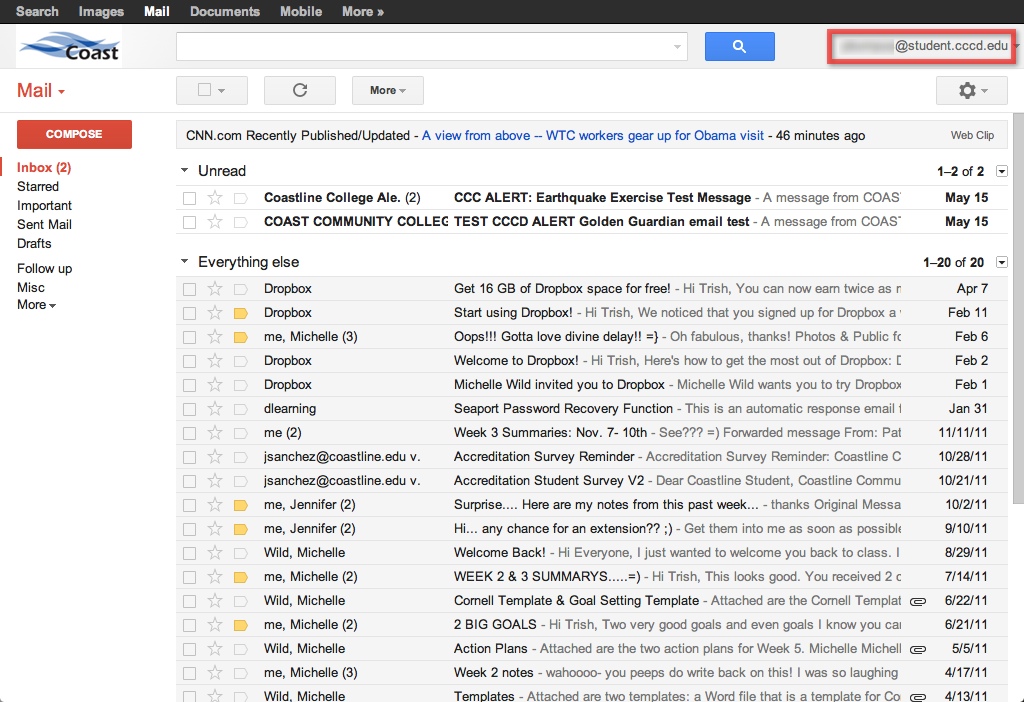Coastline/District E-mail
Your Coastline/District e-mail account can be accessed from any computer with an Internet connection by logging into MYCCC via Coastline's home page (http://coastline.edu).
Checking Your Coastline/District E-mail Accounts
- Open your Web browser.
- Enter "coastline.edu" in the Address bar of the browser (always located near the top of the page).
- Click on MyCCC in the upper right area of the screen.

- Enter your User Name and Password, then click "Log in."

- Click one of the two e-mail links: (1) E-mail envelope link in upper right section of page; OR (2) blue G-Mail Account link just under the G-Mail logo.
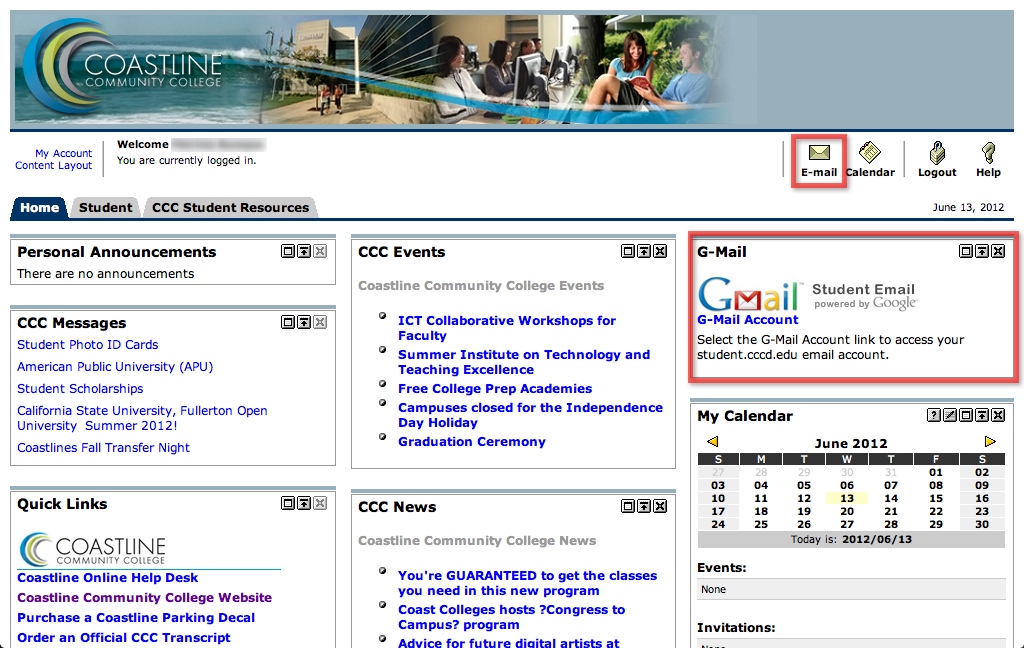
- You can read, compose, organize, and delete e-mail from your G-mail screen. Note your Coastline/District e-mail address is listed in the upper right corner of the screen.